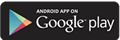Activate your New radiant Card
Activate your credit and debit card by calling 1-866-209-7190 or click the link below.
Activate my card
After You Activate Your Card
Once your Radiant card is active, there are a couple steps to take next to get the best banking experience possible.
First, add the card to your mobile wallet.
Adding your credit card to your mobile wallet on either iOS or Android is a simple and secure process. On an iPhone, open the Wallet app, tap the plus (+) sign in the upper right corner, then follow the prompts. You might need to enter your card's CVV number for security purposes. We will shortly verify your information, and upon approval, you can start using Apple Pay.
For Android devices, open the Google Pay app. If it's not pre-installed, you can download it from the Google Play Store. Once opened, tap the plus (+) sign or "Add a card," then follow the prompts. You may need to enter your card's CVV number. After entering your details, we will verify your information. Once that's complete, your card will be ready for use with Google Pay.
What's the benefit of using your mobile wallet? It gives you a seamless payment experience without risking your financial information.
Next, you should download the Radiant Card Manager app. This app is the quickest and simplest way to manage your Radiant card. You can lock or unlock your card in a flash, and also order a new card when needed. Learn more about the Card Manager App here.