“I am very impressed with the quick response that I have received from Radiant Credit Union. You just can’t find that type of customer service anymore. I look forward to doing business with them.”

Fraud Prevention
Helping You Stay Safe
Protecting your money from fraud and scams can be tough - we're here to help.
This is your one stop for everything you need to know about scams and fraud prevention. Just tap the topics below to start learning. If you feel you may have been a victim of fraud, please call us at (352) 381-5200.
Our Members are Talking
Josie R.
“I love Radiant Credit Union. I've never been in and had a bad experience. Great place to do business.”
Dewayne
“Everyone I dealt with was so professional and the customer service was outstanding. Been doing business with Radiant for years and will continue taking my business there for years to come. Thank you!”
Robert L.